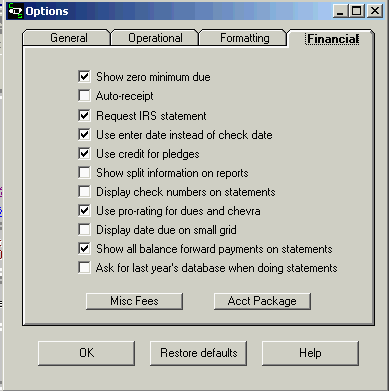NOTE: You may click on any tab on the image below to get further
information about that tab.
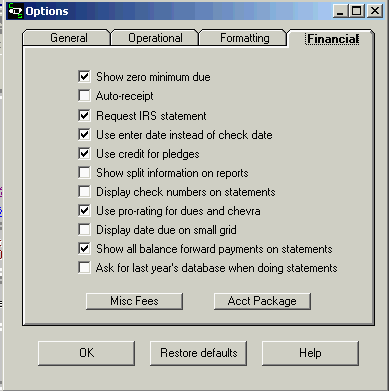
Create codes file – This button creates a file named CHART.CSV
that will contain the names of your charities and their associated
code numbers
Your accounting package codes for cash and accounts
receivable
Whether you operate on a cash or accrual basis
Defaults: Accounting package = none