The OPTIONS menu bar item displays a tabbed
dialog box with four tab choices.
NOTE: You may click on any tab on the image below to get further
information about that tab.
.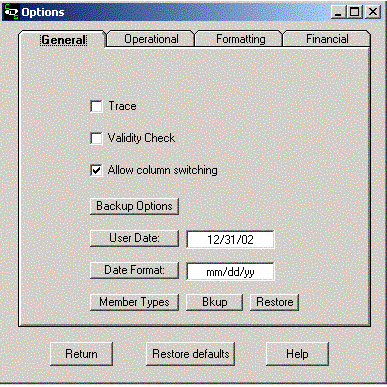
OK button: this button returns to the window that you were viewing prior to clicking the Options menu item.
Restore defaults: this button will restore all default settings that were in effect when you first installed the Compugene Membership System. Be aware that any check box items that you might have set will revert back to the default settings as shown in the details for each item.
Note: Most options retain their settings across uses of the
system. However, the following options are reset on each startup of
the system:
| Option | Setting at startup |
| Ask for last year database when running statements | Do not ask for last year database |
| Preview/Print mode | Preview mode |
| Postnet Codes | None |
| Sort mode | Based on sort order of database opened |
| Display sort status | True |
| On seat chart, use same box width on all pages | False |
| User date | Your computer’s current date |
OTHER OPTIONS
Four options are set in various other locations; here is a list of
them, their defaults, and how to modify them:
| Option | Default | How to modify |
| Full/short error msg | Full message | Click Help menu item, click Full msg (Help) |
| Printer type | Dot matrix | Click Function|Labels|Members menu item on main window |
| Notify amt of weeks | 0 | Click Notify tool bar button on main window |
| Com port | 1 | On View window, double-click any displayed phone number |